How to Print Spot Varnish Glossy on Business Cards
Business cards are an essential tool for any professional or company to share contact information and build their brand. With the power of UV flatbed printers, it’s possible to create stunning business cards with a glossy finish that will impress clients and stand out from the competition. With a UV printer, you have the flexibility to print full-color glossy designs or use the spot gloss channel to selectively varnish just the logo or text for a subtle hint of shine.
Printing glossy business cards with a UV flatbed printer is a straightforward process that can be accomplished in a professional print shop or by savvy DIYers with the right equipment. Follow these three key steps for beautiful results:
Step 1: Prepare the Artwork File
- Design the cards in photo editing software like Photoshop, incorporating any spot gloss effects.
- Set up a special spot color channel named “W2” to designate the glossy areas. This tells the UV printer to apply varnish to those selected regions.
- Convert text to outlines to avoid font issues. Save completed designs as print-ready Tiffs.
- For the best quality, upload high-resolution images 300+ dpi and use CMYK color mode.
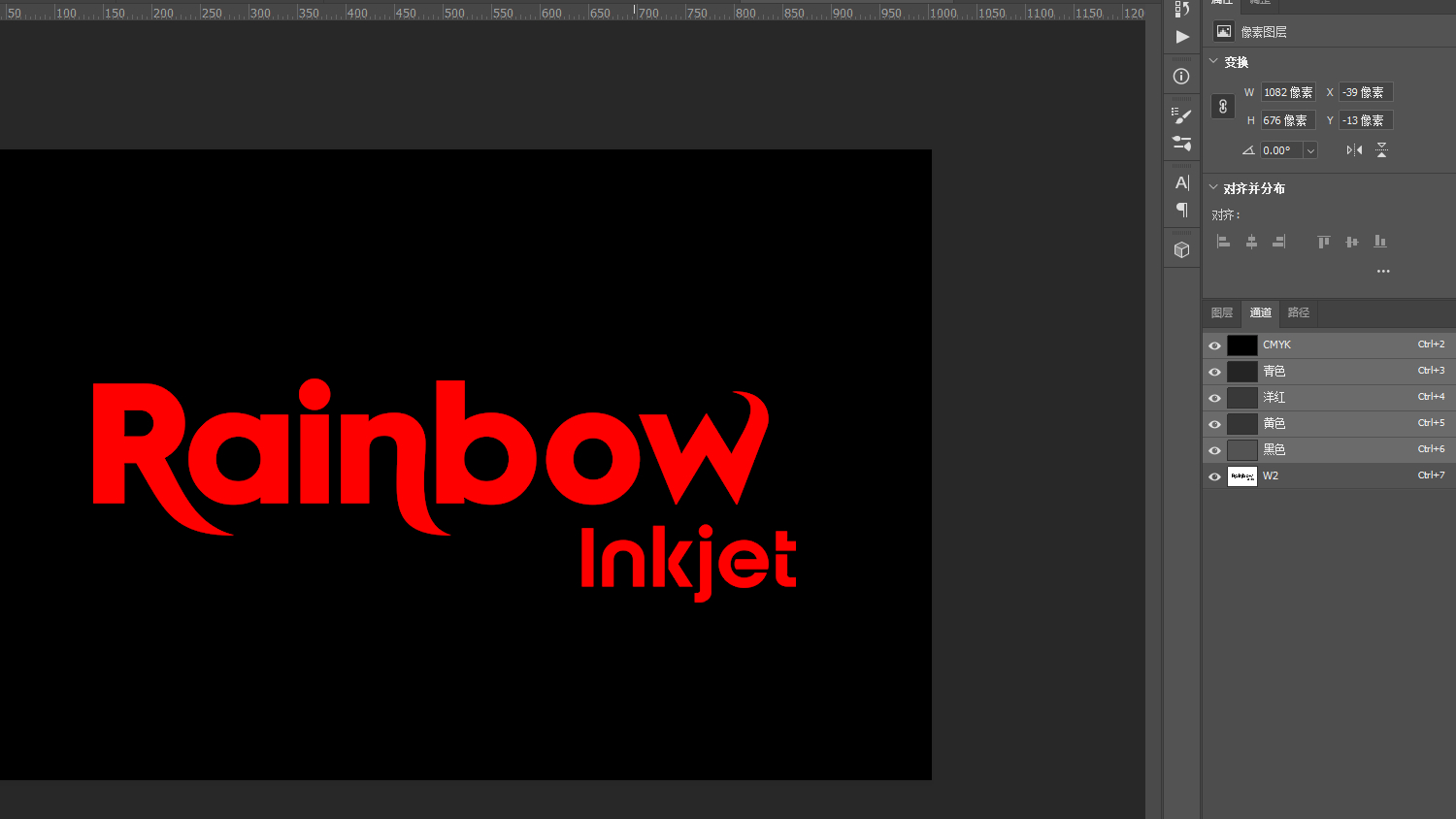
Step 2: Set Up and Print
- Lightly clean any substrate materials like plastic or wood if needed to prep the surface.
- Make sure the air has proper moisture and is as clean as possible to avoid dust from falling onto the printed varnish and bubble up.
- Place the substrate on the flatbed and secure it in position using a vacuum table or a tray.
- Load the prepared artwork file and assign the spot gloss channel W2 to one of the UV varnish inks.
- Adjust printer settings for the material thickness and ink amounts. Set up batch printing for multiple cards if needed.
- Start the print job and allow UV lamps to cure inks. Carefully monitor cards during printing to ensure proper fixing.
Step 3: Finish and Review
- Allow cards to cool fully before handling them to avoid smudging.
- Carefully detach cards from the flatbed surface.
- Examine for quality – check alignment, colors, and gloss consistency.
- Repeat printing as needed and adjust any settings to refine the outcome.


Following these simple steps, you can create stunning business cards. The versatility of UV allows the implementation of creative ideas and effects that make an impression.
Chat with Pros at Rainbow Inkjet
To learn more about utilizing UV flatbed printers for glossy business cards or other applications, get in touch with the pros at Rainbow Inkjet. Our experienced team specializes in UV printing solutions for businesses of all sizes. We offer everything from small desktop UV printers perfect for business cards to large-format industrial models for larger productions.
Our extensive knowledge of UV-curable inks, specialty coatings, and printing materials can help you achieve exactly the look and effects you desire. Whether you’re just exploring ideas or ready to create glossy cards to promote your business, contact us today. We’re always happy to answer questions and provide the best recommendations for your needs and budget.
Discover how our UV printing experts can take your projects to the next level of vibrant color, striking glossy finishes, and creative enhancements. At Rainbow Inkjet, we pride ourselves on offering trusted guidance and unmatched service before, during, and after the sale. Browse our full catalog of printers, inks, and materials tailored for UV printing success.
Let’s discuss how we can help you start printing captivating glossy business cards and other projects with your own UV flatbed system or through our printing services. Reach out now to unlock a world of glossy UV printing possibilities!
-
 Call us on:
Call us on:
+86-15821017843 -
 Email Us:
Email Us:
info@rainbowdgt.com -
 Jiurun Business Building, No.1658 Husong Road, Songjiang District, Shanghai, China
Jiurun Business Building, No.1658 Husong Road, Songjiang District, Shanghai, China - Privacy Policy
- Copyright © No.3, zone 4, yuliu old district, Guangming New District, Shenzhen,518132, China All Rights Reserved



